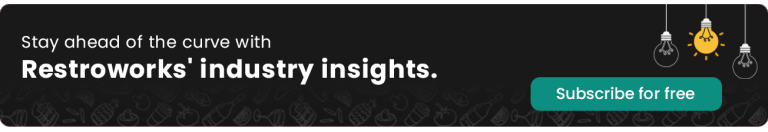Staff scheduling has become one of the most complex aspects of restaurant management. Between fluctuating customer demand, rising labor costs, and stricter compliance requirements, building fair and efficient schedules is no longer a task that managers can handle with spreadsheets alone.
Not to mention, for operators running multiple outlets, the challenge grows even bigger—balancing coverage, avoiding overtime, and ensuring adequate staff availability across locations requires planning and flexibility.
This is where scheduling apps make a measurable difference. By automating shift planning, tracking availability, and syncing schedules with payroll systems, they reduce the hours spent on manual coordination and cut down errors that often lead to labor cost overruns. At the same time, they empower staff with mobile access, shift swap tools, and real-time updates that improve transparency and reduce scheduling conflicts.
This guide will explore the best restaurant scheduling apps available today, comparing their features, standout benefits, and pricing to help you identify which platform best aligns with your business size, staffing needs, and operational model.
KEY TAKEAWAYS
- Staff scheduling apps are crucial for balancing labor costs, ensuring compliance, and promoting employee satisfaction.
- Key features such as automation, payroll integration, and mobile access define modern scheduling tools.
- Each platform differs in focus, from cost control to communication or HR integration.
- The right choice of scheduling apps for your restaurants should align with long-term operational strategy, not just day-to-day shift planning.
Why Staff Scheduling Apps are Essential for Restaurants?
Managing a restaurant’s workforce is far more complex than simply filling shifts. With staffing or scheduling decisions, multiple factors such as expected customer influx, employee satisfaction and availability, and wage costs come into play.
Modern staff scheduling apps address these challenges by automating administrative tasks, improving communication, and providing actionable insights to optimize operations. Here’s why your restaurant must use a staffing management app-
A. Operational Efficiency
Scheduling software streamlines the planning process, eliminating the time-consuming task of manually arranging shifts. Managers can prevent double-booking, allocate staff based on peak and off-peak periods, and make adjustments in real time.
With centralized scheduling, managers can respond quickly to last-minute changes, ensuring consistent service quality without creating confusion among staff.
B. Labor Cost Control
Labor represents one of the largest expenses for restaurants, typically 25-30% of total revenue. Inefficient scheduling can lead to unnecessary overtime or understaffing during busy periods, both of which impact profitability.
Scheduling apps provide insights into labor costs, help forecast demand, and optimize staffing levels in alignment with sales patterns.
C. Employee Satisfaction
High staff turnover remains a persistent challenge in the restaurant industry, with scheduling conflicts frequently cited as a major contributor. Scheduling software enables employees to access their schedules, request shift swaps, and submit availability through self-service.
This transparency reduces misunderstandings and scheduling conflicts, fostering greater job satisfaction and loyalty.
D. Compliance and Accuracy
Maintaining compliance with labor laws, including overtime, breaks, and local regulations, is essential to avoid penalties. Scheduling software automatically flags potential violations, ensures fair distribution of shifts, and maintains accurate records for audits.
By reducing human error, managers can be confident that schedules are both legally compliant and ensure equitable treatment of staff.
E. Scalability
As restaurants expand or manage multiple locations, maintaining consistent scheduling practices becomes increasingly difficult. Scheduling apps enable centralized management, allowing standardized templates and policies to be applied across all outlets.
This scalability ensures operational consistency, simplifies cross-location staffing, and provides managers with a unified view of workforce deployment across all locations.
F. Enhanced Communication
Effective communication is critical in fast-paced restaurant environments. Scheduling apps provide instant notifications for shift changes, reminders, and announcements. By centralizing communication, managers reduce misunderstandings and ensure staff are aligned with schedule changes in real time.
G. Data-Driven Insights
Beyond basic scheduling, modern platforms deliver analytics on labor trends, staffing efficiency, and peak service times.
These insights allow managers to make informed decisions, optimize schedules based on historical patterns, and anticipate staffing needs, improving both operational performance and profitability.
What Features Should You Look for in a Restaurant Scheduling App?

Selecting the right scheduling platform requires a clear understanding of the features that directly impact efficiency, labor costs, and employee satisfaction.
The best apps for restaurant scheduling go beyond basic shift and attendance management to offer tools that streamline operations, provide actionable insights, and ensure compliance.
Here are some of the core features you must prioritize when evaluating the best restaurant scheduling software-
1. Shift Scheduling and Templates
The foundation of any scheduling app is the ability to create and manage shifts efficiently. Look for platforms that offer drag-and-drop scheduling and customizable templates, which enable managers to quickly build recurring schedules.
Templates can save time by pre-populating shifts for standard roles, while drag-and-drop functionality makes last-minute adjustments straightforward.
Advanced tools can also account for peak and off-peak hours, enabling managers to allocate staff optimally and minimize gaps in coverage.
2. Mobile Accessibility
Modern restaurant operations require flexibility, and mobile accessibility is critical. Employees should be able to check their schedules, request shift swaps, and submit availability directly from their smartphones.
Mobile apps ensure real-time updates are communicated immediately, reducing miscommunication and preventing absenteeism. Managers benefit from the ability to adjust schedules on the go, responding quickly to unexpected changes in demand or staff availability.
3. Integration with Payroll and POS
A scheduling app is most effective when it connects seamlessly with other operational systems. Integration with payroll ensures that hours worked, overtime, and labor costs are accurately captured, eliminating the need for manual entry.
Linking the app to a POS system allows staffing decisions to be informed by sales data, enabling managers to schedule appropriately for predicted customer traffic. These integrations save time, reduce errors, and provide a unified view of labor expenses relative to revenue.
4. AI and Automation
The best scheduling tools leverage AI to simplify complex decision-making. Predictive scheduling utilizes historical sales data, seasonal trends, and employee availability to forecast staffing needs, thereby reducing overstaffing and understaffing.
Automated shift assignments and notifications save managers hours of manual work each week, while ensuring schedules remain optimized for operational efficiency and labor cost control.
5. Time and Attendance Tracking
Accurate tracking of work hours is essential for both compliance and labor cost management. Scheduling apps with built-in time clocks allow employees to clock in and out digitally, log breaks, and verify hours worked.
This reduces discrepancies between scheduled and actual hours, prevents payroll errors, and ensures that labor data is reliable for reporting and future planning.
6. Employee Communication Tools
Effective communication is a critical component of workforce management. Features such as announcements, direct messaging, and real-time notifications keep employees informed about schedule changes, policy updates, and shift requests.
Centralized communication reduces misunderstandings, improves accountability, and fosters a collaborative environment where staff feel connected and informed.
7. Labor Law Compliance
Compliance with labor laws, including overtime regulations, mandatory breaks, and local employment rules, is non-negotiable. Advanced scheduling apps automate compliance checks, flag potential violations, and maintain accurate records for audits and other regulatory purposes.
By embedding compliance into scheduling workflows, managers can minimize risk, reduce administrative burden, and ensure fair and consistent treatment of employees.
8. Multi-location Management
For restaurants operating multiple outlets, centralized scheduling is essential. Multi-location management features allow managers to oversee staffing across all locations from a single dashboard, enforce standard policies, and deploy staff where they are needed most.
This capability ensures consistency, simplifies reporting, and improves operational coordination across the enterprise.
9. Analytics and Reporting
Data-driven insights transform scheduling from a routine task into a strategic tool. Analytics features provide visibility into labor costs, staff utilization, peak hours, and sales performance.
Reporting dashboards allow managers to assess the efficiency of their schedules, identify trends, and make informed decisions about staffing levels, shift allocation, and long-term workforce planning. These insights directly contribute to both cost control and service quality.
Best Restaurant Scheduling Apps for Staff Management
Now that we’ve explored the key features that make a scheduling app effective for restaurants, the next step is identifying which platforms deliver these capabilities most efficiently.
Since there are many options available in the market, picking the right one requires an in-depth comparison of their unique features, along with alignment with your operational, financial, and management criteria.
Below are the best restaurant scheduling software apps to check out in 2025-
Scheduling Software | Key Highlights | G2 Rating |
Restroworks | Integrated POS and inventory management, centralized staff management, real-time updates, role-based access | 4.8/5 |
7Shifts | Shift scheduling, labor forecasting, compliance tools, mobile app, integrations | 4.5/5 |
Connecteam | Mobile scheduling, time clock, task management, communication hub, HR tools | 4.6/5 |
When I Work | Team messaging, shift swaps, overtime alerts, attendance tracking, forecasting | 4.4/5 |
Sling | Free scheduling, team messaging, labor cost reporting, overtime tracking | 4.4/5 |
Homebase | Free scheduling, time tracking, hiring tools, payroll add-ons, compliance alerts | 4.3/5 |
Planday | Compliance alerts, labor forecasting, integrations, role-specific templates, analytics | 4.5/5 |
Push Operations | Scheduling tied to payroll, labor compliance, mobile access, attendance tracking, workforce analytics | 4.4/5 |
1. Restroworks
Restroworks is a cloud-based restaurant management platform built to unify and streamline key operational workflows. It integrates point-of-sale, table management, inventory tracking, and analytics into a single system, giving managers clear visibility and control over daily operations.
It provides tools to manage shifts, track staff attendance, and monitor hours in real time, giving managers full visibility into workforce allocation. Plus, integration with POS, table management, and inventory systems ensures that staffing aligns with operational demands and customer flow.
With robust analytics and reporting, Restroworks enables you to make data-driven decisions about labor deployment, optimize coverage during peak periods, and maintain efficiency across single or multi-location operations.
Key Features
- Unified POS System: Restroworks provides a scalable POS solution that adapts to restaurants of all sizes. Its intuitive interface facilitates efficient order processing, payment handling, and real-time synchronization across multiple devices. This integration ensures seamless operations from front-of-house to back-of-house.
- Shift Management: Employees can easily clock in and clock out within the billing system, recording their availability and attendance for the day. Pair this with detailed Day reports, and you can see which users have logged into the billing system throughout the day.
- Attendance Reports: Restroworks also features detailed attendance reports to help managers view and track daily employee attendance.
- Role-Based Access: You can define access and permissions for different employee roles to simplify billing processes and management.
- Analytics and Reporting: With over 200 customizable reports, Restroworks offers deep insights into sales trends, labor costs, and customer preferences. These analytics empower restaurant managers to make data-driven decisions that improve profitability and operational efficiency.
- Multi-location Management: For chains and multi-unit operators, Restroworks provides centralized control over all locations. Managers can monitor performance, implement standard operating procedures, and ensure consistency across the brand from a single dashboard.
- Inventory Management: Restroworks’ inventory management system helps restaurants track stock levels, manage suppliers, and reduce wastage. The platform provides real-time inventory updates, allowing for better forecasting and cost control.
Benefits
- By integrating various management functions into a single platform, Restroworks reduces the need for multiple systems, streamlining operations and minimizing errors.
- Analytics on labor allocation, hours worked, and peak operational times help managers optimize staffing levels, align the workforce with demand, and control labor costs.
- Simplified shift management also makes it easier to manage petty cash by viewing logged-in users, opening and closing amounts, and variances.
- Role-based access ensures only employees with certain user roles can access and configure key billing processes.
Rating
G2- 4.8/5
2. 7shifts
7shifts is a comprehensive restaurant scheduling and labor management platform designed to streamline staff operations and enhance team communication. Trusted by over 55,000 restaurants globally, it offers tools to efficiently assign shifts, manage time-off requests, and track labor costs.
The platform’s mobile app empowers employees to view schedules, swap shifts, and communicate seamlessly with the team. With features like labor law compliance alerts and payroll integration, 7shifts ensures that restaurants can maintain operational efficiency while staying compliant with regulations.
Key Features
- Drag-and-Drop Scheduling: Simplify the scheduling process with an intuitive drag-and-drop interface. You can quickly assign shifts, accommodate employee availability, and make real-time adjustments, reducing scheduling conflicts and administrative overhead.
- Mobile Accessibility: The 7shifts mobile app allows employees to access their schedules, request time off, and communicate with team members from anywhere, enhancing flexibility and reducing the need for constant manager intervention.
- Integrated Time Clocking: Employees can clock in and out directly through the app, streamlining time tracking and reducing errors. The system integrates with payroll, simplifying the process of calculating hours worked and processing payments.
- Team Communication Tools: Enhance team collaboration with features like shift notes, direct messaging, and group announcements. These tools improve communication, reduce misunderstandings, and foster a positive work environment.
- Payroll Integration: 7shifts integrates with various payroll systems, automating the transfer of hours worked and ensuring accurate and timely employee compensation.
Benefits
- Automate scheduling, time tracking, and payroll processes, reducing administrative workload and allowing managers to focus on other critical tasks.
- 7shifts helps restaurants save money and improve profitability.
- Empower employees with seamless communication, leading to higher engagement and lower turnover rates.
- Built-in compliance features help restaurants adhere to labor laws, reducing the risk of legal issues and associated penalties.
Rating
G2- 4.5/5
3. Connecteam
Connecteam is a workforce management platform designed to keep restaurant teams organized, engaged, and on schedule. It combines scheduling, time tracking, task management, and communication tools into one centralized system, allowing you to assign shifts efficiently and track attendance in real time.
The platform also helps enforce labor law compliance, track task completion, and streamline operational workflows across single or multiple locations.
Key Features
- AI-Powered Scheduling: Connecteam’s AI scheduler allows managers to create optimal schedules in seconds, considering employee availability, preferences, qualifications, and business needs.
- Mobile Time Tracking: Employees can clock in and out directly from their mobile devices, providing accurate time records. This simplifies payroll processing and ensures compliance with labor regulations.
- Task Management: Assign and track tasks within the platform, ensuring that daily operations run smoothly and that responsibilities are clearly defined and completed on time.
- Team Communication Tools: Enhance team collaboration with features like shift notes, direct messaging, and group announcements.
- Employee Onboarding and Training: Deliver bite-sized courses, track completion, and make company resources one tap away to support expertise and compliance.
Benefits
- By integrating various management functions into a single platform, Connecteam reduces the need for multiple systems, streamlining operations and minimizing errors.
- Identify areas of overspending, optimize resource allocation, and improve profitability.
- Tools like table management and CRM capabilities enable restaurants to provide personalized service, improving customer satisfaction and loyalty.
- Empowers restaurant managers to make informed decisions that enhance operational efficiency and drive business growth.
Rating
G2- 4.6/5
4. When I Work
When I Work simplifies workforce management for teams by bringing scheduling, time tracking, and team communication into a single platform. The platform helps managers fill open shifts in seconds by broadcasting them to eligible staff, while employees can accept or decline directly from their phones.
Instead of focusing solely on shift creation, When I Work integrates messaging, time-off requests, and attendance monitoring into the daily workflow, making it a true collaboration hub. Advanced controls like in-app chat, drag-and-drop scheduling, and payroll-ready timesheets reduce administrative headaches.
Key Features
- Auto Scheduling: Automatically generate schedules by considering employee availability, qualifications, and preferences, reducing manual effort and ensuring optimal shift coverage.
- Mobile Time Tracking: Employees can clock in and out using their mobile devices, providing accurate time records and simplifying payroll processing.
- Labor Forecasting: Utilize data-driven insights to predict staffing needs, helping managers allocate resources efficiently and control labor costs.
- Overtime Alerts: Receive notifications when employees approach overtime, enabling proactive management and compliance with labor regulations.
Benefits
- Reduces administrative complexity and ensures smoother day-to-day operations.
- Easy access to schedules keeps staff informed and empowered, improving morale and reducing turnover.
- Managers can quickly adjust shifts, reassign tasks, or accommodate changes in demand.
- Compliance tools and accurate record-keeping help avoid labor law violations, fines, and disputes.
Rating
G2- 4.4/5

5. Sling
Sling is a versatile workforce management platform designed to simplify employee scheduling, time tracking, and communication for businesses of all sizes. With its intuitive interface, you can create schedules in minutes, assign tasks, and track labor costs effectively.
The tool further simplifies payroll by tracking employee hours and labor costs that you can export into detailed timesheets for faster processing. At the same time, you can forecast and optimize employee costs and availability based on past activities to stay on budget without compromising productivity.
Key Features
- Automated Scheduling: Sling’s AI-powered scheduling automatically generates shift plans based on employee availability, skills, and labor requirements.
- Labor Cost Management: It lets you monitor labor costs in real time and set budget thresholds to prevent overspending. Sling alerts when scheduled hours approach budget limits, helping optimize staffing without compromising service quality.
- Mobile Time Tracking: Employees can clock in and out directly from their smartphones, ensuring accurate recording of hours worked. Managers can track attendance in real time, approve hours, and quickly address discrepancies.
- Task Assignment: Assign tasks to individual employees or groups per shift, with detailed instructions and deadlines. You can monitor workflow efficiency and ensure critical operations are completed on schedule.
- Integrations: Sling integrates with payroll, HR, and other operational tools to streamline workflows. This ensures that time-tracking, scheduling, and reporting data can be easily shared across systems, reducing manual data entry and enhancing overall operational efficiency.
Benefits
- Automated scheduling and task assignment streamline operations, saving time and reducing manual errors.
- Centralized messaging and announcements keep employees informed and engaged, reducing misunderstandings.
- Cost monitoring and alerts help businesses stay within budget and optimize staffing levels.
- Its intuitive design ensures ease of use for both managers and employees, reducing training time.
Rating
G2- 4.4/5
6. Homebase
Homebase is an all-in-one workforce management platform tailored for small businesses. It simplifies employee scheduling, time tracking, payroll, and HR tasks, all within a single application. Managers can effortlessly create and share schedules, while employees receive real-time updates and can manage shift trades and time-off requests.
The platform also offers robust time clock features, including GPS tracking and photo verification, ensuring accurate attendance records.
With integrated payroll processing, Homebase automates wage calculations, tax filings, and direct deposits, streamlining the payroll process.
Key Features
- Time Tracking and Time Clocks: The platform offers versatile time tracking options, enabling employees to clock in and out using mobile devices, tablets, or POS systems.
- Integrated Payroll Processing: Homebase simplifies payroll by automatically converting timesheets into wages, calculating taxes, and processing direct deposits. The system supports multiple wage rates, overtime calculations, and tip tracking. Additionally, it handles tax filings and generates W-2s and 1099s, reducing administrative burdens and ensuring compliance.
- HR and Compliance Tools: The platform includes features to manage HR tasks, such as employee onboarding, time-off requests, and compliance tracking. You can set rules for blackout dates, monitor labor law compliance, and maintain digital records of employee documents to maintain a compliant workforce.
- Team Communication and Messaging: Homebase facilitates seamless communication within teams through built-in messaging and announcement features. Employees can receive shift reminders, important updates, and company news directly through the app.
- Mobile Accessibility: The Homebase mobile app provides managers and employees with access to scheduling, time tracking, payroll, and communication tools on the go. This mobile accessibility ensures that both managers and staff can stay connected and informed, regardless of their location.
Benefits
- In-app messaging features improve communication and empower employees to manage their schedules and availability effectively.
- Built-in compliance tools help businesses adhere to labor laws and regulations, reducing the risk of legal issues and potential fines.
- Automation of scheduling, payroll, and HR tasks saves time and reduces errors.
- It is designed to support businesses as they grow, accommodating multiple locations and expanding teams without increasing workload.
Rating
G2- 4.3/5
7. Planday
Planday helps restaurants and service-oriented businesses manage their workforce with precision and flexibility. Managers can create and adjust schedules quickly, ensuring optimal coverage during busy periods while avoiding unnecessary labor costs.
The platform allows employees to access schedules, request shift swaps, and track their hours through a mobile-first interface, improving engagement and accountability. Advanced forecasting tools analyze past labor and sales data, helping managers predict staffing needs and make informed decisions.
Key Features
- Intelligent Scheduling: Planday’s intelligent scheduling tool automatically generates optimized shift plans based on historical data, employee availability, and labor regulations. This feature helps managers reduce scheduling conflicts and ensure adequate coverage during peak hours.
- Real-Time Communication: The platform includes built-in messaging and announcement features, enabling managers to communicate important updates and changes to the team instantly. Employees can receive notifications about schedule changes, reducing miscommunication and enhancing team coordination.
- Mobile Accessibility: Planday’s mobile app allows employees to clock in and out, view schedules, request time off, and swap shifts directly from their smartphones. This mobile accessibility enhances employee engagement and provides managers with real-time insights into attendance and staffing levels.
- Compliance Management: The platform helps businesses stay compliant with labor laws by automatically tracking working hours, overtime, and break times. Managers can set up alerts for potential compliance issues, reducing the risk of legal violations and associated penalties.
- Advanced Reporting and Analytics: Planday offers customizable reporting tools that provide insights into labor costs, employee performance, and scheduling efficiency. These analytics help managers make data-driven decisions to optimize staffing and improve operational efficiency.
Benefits
- Planday reduces administrative tasks, allowing managers to focus on core business operations and improving overall efficiency.
- Its self-service features empower employees to manage their schedules, request time off, and communicate directly with management, leading to higher job satisfaction.
- Advanced analytics and reporting tools help businesses monitor labor costs and identify areas for optimization.
Rating
G2- 4.5/5
8. Push Operations
Push Operations is an all-in-one workforce platform built to serve restaurants, quick service, coffee shops, and similar business types. It brings together scheduling, payroll, HR, time tracking, and business intelligence into a single system. You can auto-generate schedules, track hours with mobile or tablet clocks, and push data directly into payroll.
Push also offers dashboards and alerts so you see live labor vs sales metrics, and ensure shifts, time-off, and compliance (breaks/overtime) are managed with fewer mistakes.
Key Features
- Scheduling with Custom Rules: You can build schedules in seconds using rule-based auto-generation, such as based on availability, business demand, or constraints like max hours. Push also supports shift swaps, requests, and releases from a single view.
- One-Click Payroll Integration: After scheduling and time tracking, you can send hours straight into payroll without manual transfers. Push supports calculating holiday pay, hourly pay, and handles tax and payroll setup.
- Time Tracking and Employee Clock-In Safeguards: Employees clock in/out via mobile or tablet. Features include photo capture to prevent buddy punching, alerts if someone works outside their scheduled shift, and tools to monitor missed punches or overtime.
- BI Insights and Real-Time Reporting: Dashboards let you monitor labor spend vs actual sales, flag KPI thresholds, and pull customized reports for scheduling effectiveness, attendance, and staff performance.
- Push AI and Alerts: The platform offers intelligent alerts and automated recommendations to help you actively manage rather than just observe.
Benefits
- Spend less time managing logistics and more on managing service or growing the business.
- With safeguards such as photo clockin, schedule-to-pay workflows, auto-send to payroll, etc., there’s less manual intervention, fewer disputes, and more accurate labor cost accounting.
- Improves your responsiveness to adapt quickly to changing demand via shift swaps, schedule adjustments, and alerts.
- Tracking breaks, overtime, license/permit expirations, and other regulatory requirements helps you avoid fines or legal exposure.
Rating
G2- 4.4/5
How to Choose the Right Scheduling App for Your Restaurant?

Focus on these five factors to make a choice that delivers value now and scales for the future-
1. Size of Restaurant and Staff
If you’re running a small restaurant with 10-20 employees, you don’t need all the bells and whistles. Basic scheduling, shift swap, and mobile access may suffice. But as your team grows, so does complexity, availability preferences, multiple roles, and frequent last-minute changes.
For larger kitchens or multi-unit operations, you’ll benefit from templates, advanced forecasting, multi-location dashboards, and job/role-based scheduling features.
2. Budget Constraints
Many scheduling apps charge per user, per location, or per module (e.g., payroll, reporting). Calculate your total cost: subscription fees + onboarding/training + potential extra costs for premium features.
At the same time, determine its ROI by asking yourself- how much admin time will you save? How much labor cost reduction can you expect by avoiding overstaffing or overtime?
A modest monthly investment may deliver high returns if it avoids payroll errors or reduces anchoring shifts without coverage.
3. Need for Payroll/HR Integrations
If payroll, tips, breaks, or HR document tracking are handled separately, think about whether you want a scheduling app that connects with payroll/HR systems. Integration reduces manual data transfers and improves compliance.
Also, if you need to track certifications, licenses, or local labor rules, make sure the tool supports or integrates with those HR capabilities.
4. Number of Outlets
Single-location restaurants can often use simpler tools. However, if you operate multiple outlets, you’ll need centralized oversight, including scheduling across sites, unified reporting, consistent policies across locations, and the ability to move staff between outlets.
A system that can consolidate data and let you compare performance across locations will help maintain control as you expand.
5. Ease of Use for Frontline Staff
Even the most powerful tool is useless if your staff finds it hard to use. The app should be intuitive, featuring clear shift views, mobile access, an easy way to mark availability, request swaps, and view schedule changes with minimal training.
INDUSTRY INSIGHT
The global restaurant scheduling software market is expected to grow at a CAGR of 7.9% and reach 2.80 billion in 2033. The growing need for efficiency in restaurant operations is driving this growth, with 70% of restaurants now turning to digital solutions to optimize their staff planning and costs.
Future Trends in Restaurant Staff Scheduling
The tools you choose now will only improve if they adapt to what’s coming next. As restaurants face rising labor costs, changing employee expectations, and more stringent regulations, scheduling software is evolving fast.
Here are the key trends that you should watch and consider when planning your tech stack.
1. AI-Driven Predictive Scheduling Based on Weather/Events
More scheduling platforms are using machine learning to forecast staffing needs by combining historical sales, upcoming local events, and even weather forecasts. For example, on festive days or major events, the system might automatically suggest increasing kitchen or front-of-house coverage.
These predictors help avoid understaffing or overstaffing, which in turn reduces waste and improves service consistency.
2. Deeper POS and Scheduling Integration
Scheduling tools that integrate tightly with the POS system can pull in live sales data, menu item performance, and foot traffic trends. This means adjustments to shifts can be much more dynamic, say, if lunch isn’t busy, you can cut back or ramp up evening shifts ahead of a surge. Integration also removes manual data transfer, reducing errors and lag.
3. Labor Law Compliance Automation
Regulations around overtime, break times, maximum work hours, and paid leave are tightening in many jurisdictions. The next generation of scheduling tools will offer automated alerts or built-in compliance rules based on locale.
Instead of depending on manual checks or spreadsheets, these tools will flag potential violations ahead of time, ensuring you stay compliant without constant oversight.
4. Mobile-First Scheduling with Advanced Communication Features
Your staff expect flexibility. Advanced mobile apps can allow quick shift approvals, send notifications, and even let staff set preferences.
With features like voice commands, push alerts when shifts open or close, and peer-to-peer shift coordination, mobile apps can help reduce no-shows, increase engagement, and improve staff retention.
Conclusion
Restaurant scheduling has always been about balancing people with demand, but scheduling apps are transforming it into a strategic advantage. Beyond reducing admin work, these platforms offer data-driven visibility into how labor decisions shape guest experience and profitability.
This way, the best restaurant scheduling system helps operators understand their business better, and that understanding is what keeps restaurants resilient in a changing market.
Frequently Asked Questions
The best scheduling app depends on your restaurant’s size, budget, and needs. Tools like Restroworks, 7shifts, Connecteam, and Homebase are widely used. These tools offer features such as easy attendance management, labor cost tracking, and mobile access. For multi-location restaurants, platforms with centralized dashboards and compliance tools are especially effective.
Yes, most restaurant scheduling apps allow you to assign shifts specifically by role, such as waiters, bartenders, or kitchen staff. Employees can see schedules, attendance, and track hours directly on their mobile devices. This ensures adequate coverage for front-of-house service while reducing scheduling errors and conflicts.
7shifts offers multiple pricing tiers based on team size and features. Their paid plans start at $31.99 per month per location, with higher tiers adding labor cost forecasting, payroll integration, and advanced reporting.
To create an effective schedule, start by mapping peak and off-peak hours, then align staffing needs accordingly. Use scheduling software to input employee availability, roles, and labor law rules. Templates can save time for recurring weekly schedules. Communicate shifts early and provide mobile access so staff can stay updated in real time.
7shifts pricing depends on the plan you choose. Basic plans start near $31.99/month per location, while advanced tiers include integrations, compliance tracking, and analytics, often at higher monthly costs. Many restaurants find that the savings on labor efficiency and reduced scheduling time offset the subscription fee quickly.
The best restaurant management software options combine scheduling, POS, reservations, inventory tools, and more in one place. Restroworks and Push Operations are comprehensive solutions, while specialized apps like 7shifts excel in scheduling. The right choice depends on whether you want an all-in-one management platform or a scheduling-first solution.
Popular choices for scheduling software among restaurants include 7shifts, Homebase, Connecteam, and When I Work. These apps combine shift scheduling with mobile accessibility, compliance alerts, and labor cost tracking. Their popularity stems from being easy to implement, scalable for small to multi-unit businesses, and staff-friendly.
Some apps, like Homebase and Sling, offer free versions with essential scheduling features such as shift creation, availability tracking, and mobile access. These are best suited for small restaurants with tight budgets. For larger operations, paid plans may be worthwhile since they include advanced tools like payroll integration and compliance monitoring.
Yes, 7shifts offers a free plan for restaurants with one location. This version includes basic scheduling, timesheets, and team communication. For more advanced features like labor forecasting, compliance tools, and payroll integrations, you’ll need to upgrade to a paid plan.
Yes, several apps like Homebase, Sling, and Connecteam offer free plans with core scheduling features. These free tiers usually work best for single-location restaurants with smaller teams. While limited compared to paid versions, they allow businesses to streamline scheduling without upfront costs.
Yes, Sling provides a free version that includes core features like shift scheduling, time-off requests, and team messaging. However, advanced tools such as payroll integrations, reporting, and labor cost control are only available in the paid plans, which start at affordable per-user rates.