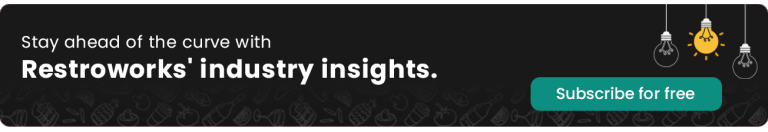For any restaurant, the point of sale is central to how the business runs. In breweries, with their rotating menus, on-site consumption, packaged sales, and events happening under one roof, operational complexity can escalate quickly.
Here, a standard restaurant POS may lack the flexibility breweries need to handle small-batch inventory or manage customer history and split tabs on busy weekends.
As a result, more breweries are turning to integrated, cloud-based POS systems that streamline taproom workflows, enhance the customer experience, and integrate with broader business operations like production tracking and compliance.
This blog will explore the best brewery POS systems and the key features to look for when choosing one.
Why Does Your Brewery Need a POS System?

Keeping a bar or taproom running smoothly means handling a lot at once. Apart from handling customers, restaurant owners must manage an active production schedule, coordinate front-of-house service, handle retail and event sales, and stay compliant with evolving alcohol regulations.
On top of that, there’s inventory to monitor, customer data to manage, and staff to train across different roles. Each of these tasks involves sales, inventory, customer experience, and reporting. Without a unified system, they’re managed separately, usually across spreadsheets, manual logs, and disconnected tools.
That’s where a POS system for a brewery adds real value. It brings everything into one platform, so your team spends less time double-checking and more time serving.
Here’s why it’s worth the investment-
- Smoother service: A good POS streamlines the ordering process. Staff can take and modify orders quickly, split bills without confusion, and keep the flow going during peak hours.
- Smarter inventory control: With an integrated brewery POS solution, you can track inventory accurately and use real-time insights to avoid over-ordering, plan reorders, and minimize waste.
- Easy payment management: Open tabs are a big part of bar service. A POS system helps staff manage multiple tabs with ease, apply discounts, split checks, and close out accurately.
- A better guest experience: Digital menus, order accuracy, faster turnaround, and flexible payment options all contribute to a smoother guest experience. You also get the tools to build loyalty programs or run member-only offers that keep customers coming back.
- Accurate insights: With reporting and analytics, you can track top-selling menu items, slow nights, server performance, and margins in one place.
INDUSTRY INSIGHT
Breweries around the world are embracing new technology at an incredible pace, and it’s making a real difference in how they operate. Globally, the brewery software market, which includes POS systems, was worth $1.2 billion in 2023, and it’s on track to more than triple by 2032. A big part of this growth is the use of digital solutions that eliminate the guesswork from managing a busy taproom.
The shift is already evident in the U.S., where more than 65% of breweries already rely on cloud-based POS and management platforms to handle everything from inventory and sales to customer experience in real time.
Top Brewery POS Systems for 2025
1. Restroworks

Restroworks is a cloud-based POS and restaurant management platform that supports breweries with complex operations across multiple outlets. It’s built to support high-volume service, rotating menus, and multi-format sales, while offering real-time visibility into locations.
Key Features:
- User-friendly interface
- Item-level and batch inventory tracking
- Track food waste
- Split bills for group orders
- Analytics and performance dashboards
- Manage multiple locations from a single system
Benefits:
- Real-time visibility into inventory and sales data across locations
- Streamlined operations with integrated reservations, payments, and ordering
- Offer multiple payment options and streamline checkout
- Enhanced security via access controls and permissions
- Scalable platform suitable for venue expansion
Pricing: Custom pricing based on specific requirements
Industry Ratings: G2- 4.8/5
2. Square
Square for Restaurants is a cloud-based POS for restaurants of all sizes, including bars and breweries. It integrates ordering, payments, sales insights, and multi-channel orders (in-house, online, QR), all within a unified system.
Key Features:
- Menu management with real-time updates
- Pre-authorized bar tabs
- Customized display
- Integration with Kitchen Display System (KDS)
Benefits:
- Simplified setup with intuitive, staff-friendly interface
- Handle high-volume service with built-in floor plans and courses
- Centralize order channels (in‑house, online, QR) in one dashboard
Pricing: Free basic plan; Plus plan at $69/month per location
Industry Ratings: Capterra- 4.6/5
3. GoTab
GoTab markets itself as an Entertainment Commerce Platform, combining cloud POS with contactless and loyalty program capabilities. It features a user-friendly interface and integrates seamlessly with your existing tech stack, streamlining brewery operations.
Key Features:
- Handheld POS for table or counter service
- Contactless ordering and mobile payments
- 24/7 x 365 live support
Benefits:
- Empower guests to control and share their tabs
- Reduce server trips and speed up service
- Improve order accuracy via direct KDS routing
Pricing: Basic plan at $15/month; Pro at $99/month with additional features
Industry Ratings: G2- 4.6/5
4. Toast POS
Toast offers an all-in-one restaurant POS system, combining tableside hardware, online ordering, analytics, menu management, and integrations. It’s designed for a wide range of restaurant environments, including bar and brewery concepts.
Key Features:
- Handheld POS for tableside ordering and payments
- Online ordering and commission-free channels
- Cloud-based menu management
- Guest feedback capabilities
Benefits:
- Serve faster with handhelds and streamlined checkout
- Capture off-premise sales without third-party fees
- Get detailed insights for sales, location growth, and product mix
Pricing: Free base plan with hardware kit; Cloud-based POS at $69/month + $9 per employee/month
Industry Ratings: Capterra- 4.2/5
5. LightSpeed
Lightspeed offers a flexible, cloud-based POS platform for restaurants, bars, breweries, and more. It is a customizable solution that lets owners tailor workflows to fit their operational needs. It covers everything from ordering and payment to inventory, payroll, and delivery.
Key Features:
- Automated inventory management
- Customer-facing displays and omnichannel sales
- Detailed analytics and reporting
- Integrated payments and hardware
Benefits:
- Improve service speed with intuitive staff interfaces
- Offer seamless customer experiences across in‑store and online
- Get reliable support whenever needed
Pricing: $189-$399 + Customized plans based on restaurant needs
Industry Ratings: Capterra- 4.1/5
What to Consider When Choosing a Brewery Point of Sale in 2025?

Brewery POS software needs to support your full operation, from front-of-house service to backend workflows. So, choosing the right system means thinking beyond features and focusing on fit-
A. Ability to Scale
Choose a POS that can grow with you. It should support centralized reporting, consistent menu syncing, and role-based access across locations.
B. Onboarding and Support
Reliable onboarding and ongoing support are important to manage any disruptions during service hours. Look for providers that offer responsive support, comprehensive training resources, and real-time troubleshooting assistance.
C. Customizable Solution
A brewery POS should handle open tabs, rotating taps, split bills, and pour tracking, in addition to standard food and drink orders.
D. Integration with Existing Systems
From brewing and inventory platforms to loyalty programs and online storefronts, your POS should seamlessly integrate with the tools you already use to help reduce manual work, eliminate data silos, and enhance operational efficiency.
E. Ease of Use
The POS system for a brewery must be easy to use. Your staff should be able to open tabs, update items, and close checks with minimal issues. Software with a simple, intuitive interface reduces training time and helps new team members get up to speed quickly.
Conclusion
When it comes to managing your brewery operations, a POS system might seem like a small decision. But it shapes how your team works, how guests experience your brand, and how efficiently the business scales.
The right POS brewery system can scale, integrate, and adapt with your operations, and more importantly, can give your team the confidence to serve better and operate smarter.
Frequently Asked Questions
Breweries use a wide range of software tools, including point-of-sale systems and inventory management software, to manage sales, track inventory, streamline production workflows, and enhance customer engagement.
The main types are traditional on-premise POS, mobile POS, cloud-based POS for remote access, and self-service kiosks used for guest ordering.
The best POS systems, such as Restroworks, offer features like inventory control, waste management, barcode scanning, and real-time sales tracking tailored to retail alcohol businesses.
The cost of a bar POS system depends on the features, hardware needs, number of terminals, and service model, like monthly subscriptions, one-time licenses, or custom setups.
A bar POS system is used to take orders, manage open tabs, process payments, track items, and sync data across service and back-office operations.
Point Remove Brewing Company is co-owned by Mike and Suzan Miller.
Basic equipment for a microbrewery producing 500-15,000 barrels of beer every year can cost $250,000-$1,000,000, while larger, or state-of-the-art setups can cost millions of dollars.
Entering brewery sales typically starts with a background in hospitality, beverage distribution, or sales. It is important to have strong product knowledge, an industry network, and local market experience to get started.
The average profit margin for a brewery is around 20%.
A POS system logs transactions, processes payments, updates inventory, and generates reports, connecting front-of-house service to business operations in real time.
To set up a POS, choose software that fits your business needs, install it on compatible hardware, connect payment processing, customize menus or inventory, and train your staff to use it effectively.